Hello today i'm going to show you how to change someone's administrator password . There are many ways to do that .
step 1:goto start-> run -> type cmd . In cmd type net user(remember to use a space). search the user whose password you want to reset .
step 2:then type net user username password to be over written and * . (note do not forget *) . do this step 3 times to change the password .
step 3: that's it , this will change the password .
step 1: download windows password rescuer advanced and install it on your computer .
step 2: using this create a bootable cd/dvd or a usb drive from the drop down menu . Restart your computer , then from bios select boot from cd/dvd or USB (press f2 or delete to goto BIOS ,varies from pc to pc)
step 3: when you select appropriate option then it will lead you to a friendly operating window , there select your OS and select whose password you want to change(admin/user). after changing you can login with your changed password .
Method 1 : COMMAND PROMPT
step 1:goto start-> run -> type cmd . In cmd type net user(remember to use a space). search the user whose password you want to reset .
step 2:then type net user username password to be over written and * . (note do not forget *) . do this step 3 times to change the password .
Method 2 : USING WINDOWS PASSWORD RESCUER ADVANCED.
step 1: download windows password rescuer advanced and install it on your computer .
step 2: using this create a bootable cd/dvd or a usb drive from the drop down menu . Restart your computer , then from bios select boot from cd/dvd or USB (press f2 or delete to goto BIOS ,varies from pc to pc)
step 3: when you select appropriate option then it will lead you to a friendly operating window , there select your OS and select whose password you want to change(admin/user). after changing you can login with your changed password .












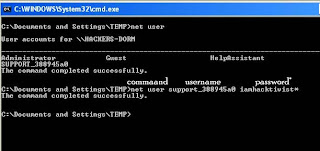
0 comments:
Post a Comment